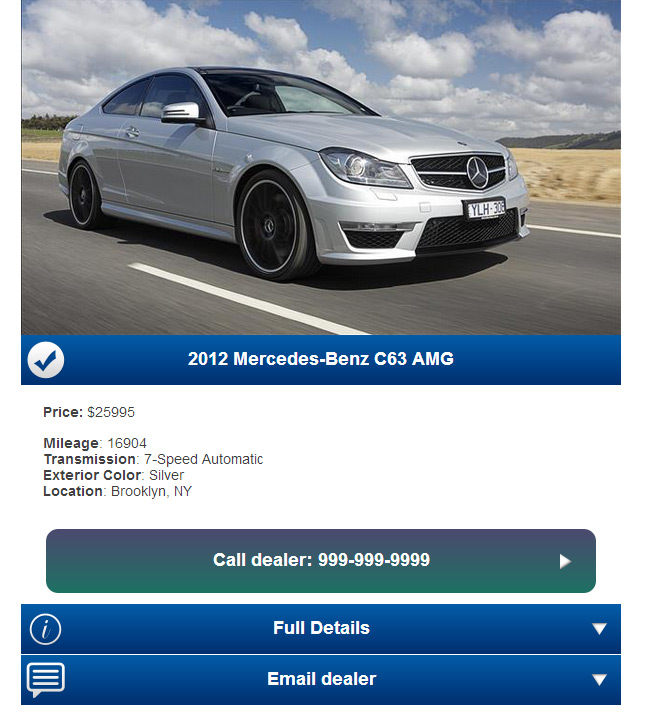Account
There are two type of account entities in our platform:- Basic account (or a single-user account) - allows one login per account and typically one website within the account (typically you would create a Basic account for your end business client)
- Premium account (or a multi-user account) - allows you to create multiple Basic accounts under your account (a Premium account is required by an agency managing multiple business clients)
If you've registered for a paid account with us, you are on a Premium account.
The hierarchy is as follows:
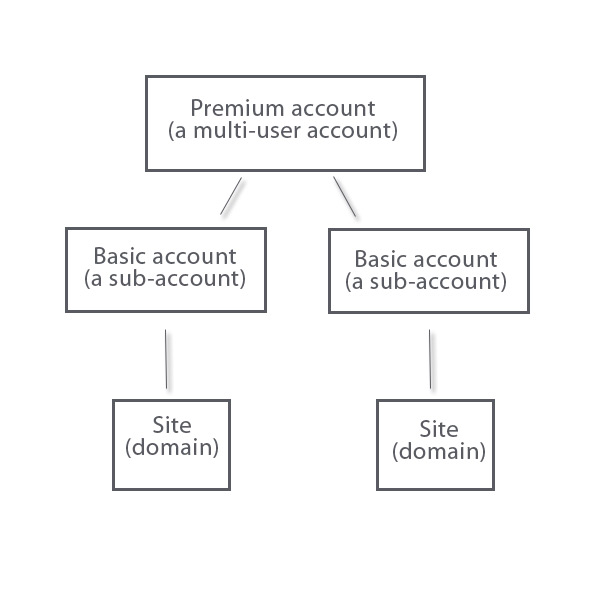
With the standard setup you don't have the ability to create multiple Premium (multi-user) accounts under your account. If you are interested in having this features, please contact our support.
Data Container
A "Data Container" is a definition of what fields you "allow" to be imported for a certain purpose. Say, you'd like to automatically generate pages for multiple car listings via our API. First, you would need to create a Data Container for this purpose, and within this container list the fields you would need to import as well as the allowed format for each field (e.g. integer, string, etc). Containers help with data integrity and help prevent wrong data from being accidentally passed onto your API-generated mobile page.
Here is an example of how a Data Container is created in our platform:
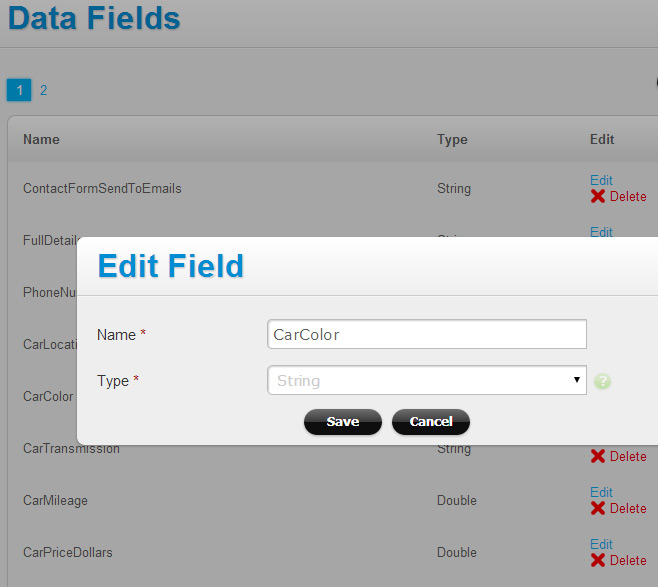
API Page Template
Once you've created your Data Container, you can then create an API Page Template. Within an API Page Template you would create the layout and the look (design) of your site, as well as define what information will be "static" (the same content across all your API-generated pages), and what information will be dynamic (automatically populated via the API).
Here is an example:
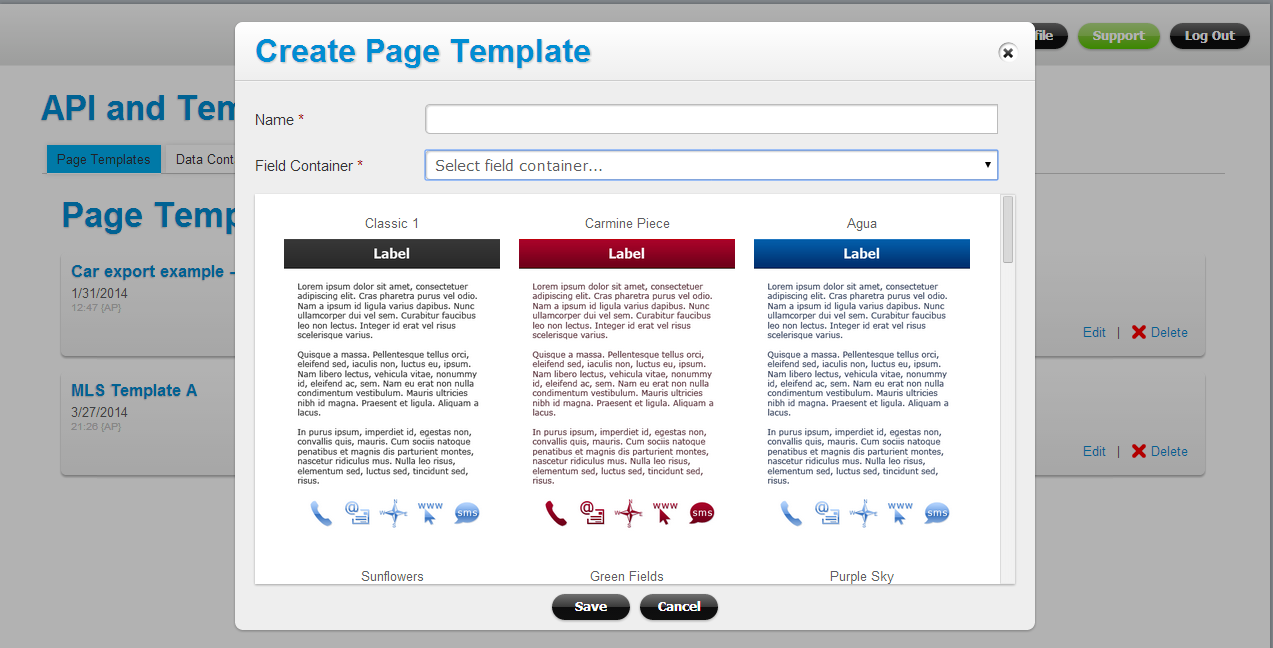
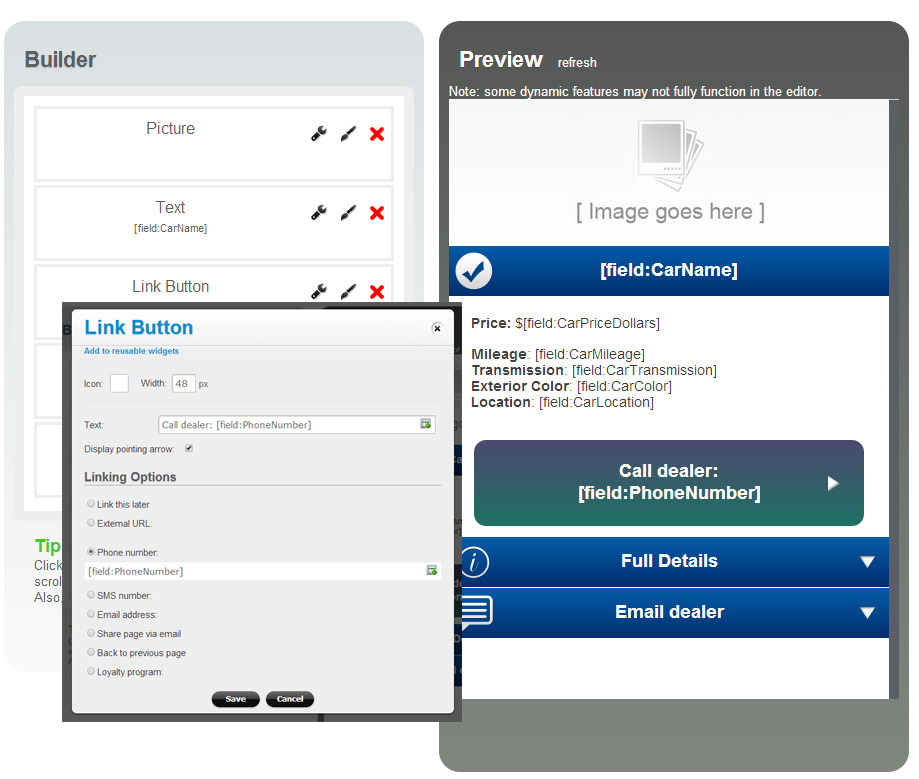
Note: the API Page Template creation process is very similar to how you normally create a page in our platform, except for you have the ability to connect certain content areas directly to the dynamic fields that you had set up in your Data Container. You can create multiple API Page Templates for the same Data Container.
Once both the Data Container and the API Template(s) are created, you are ready to dynamically generate content via the API (or by uploading a spreadsheet):
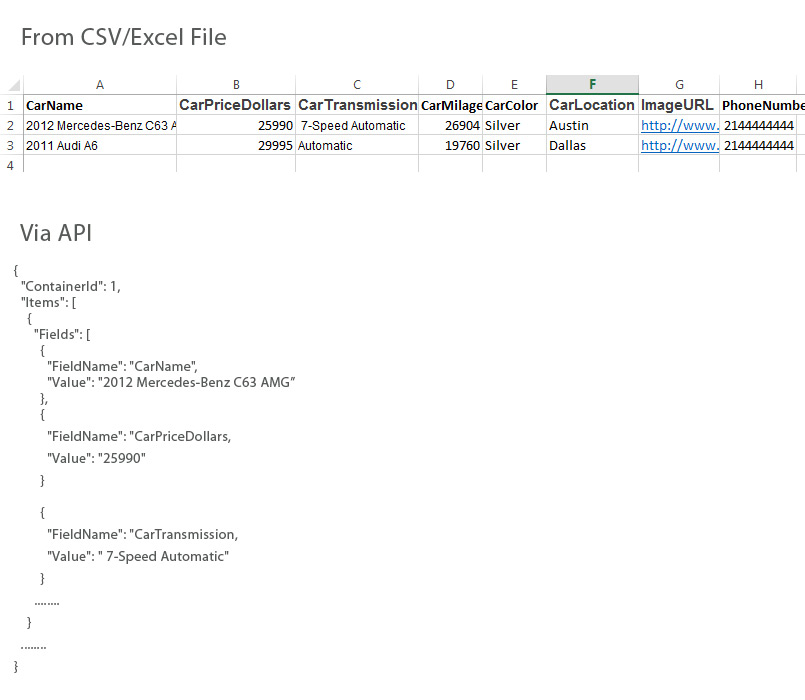
And here is a screenshot of an API-generated page (based on the above API Page Template):